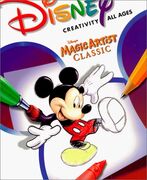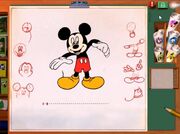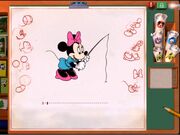Disney's Magic Artist is a 1997 CD-ROM Disney game featuring Mickey Mouse and his friends in an environment where the game's activities allow users to draw, paint and create artwork.
In addition, 1 reissue and 4 sequels to this game were released: Disney's Magic Artist Classic (1998), Disney's Magic Artist Studio (1999), Disney's Magic Artist 3D (2000), Disney's Magic Artist Deluxe (2001) and Disney's Magic Artist Cartoon Maker (2002).
Summary[]
Disney's Magic Artist: It's fun! It's outrageous! It's the easy to draw and paint program that works like magic.
- Anyone can be creative: Disney's Magic Artist CD-ROM is more than just a fun way to draw and paint on your computer. It's the easiest way to create your own works of art eith some of Disney's most lovable characters.
- Realistic Art tools: Paint watercolors, draw with markers, scribble with Crayons and lots of other realistic art tools. Or go crazy and spray your drawing with ladybirds, Confetti, Seashells, Whipped cream and many other wacky special effects!
- Disney's Magic Stamps: Instantly draw images stroke by stroke right before your eyes: Want to see Mickey and Minnie at the beach? Donald in outer space? With Disney's Magic Stamps, it's as easy as clicking your mouse! Choose from Mickey, Minnie, Donald, Daisy, Goofy and Pluto in hundreds of costumes and poses. You even get your pick of backgrounds and props.
- Having fun learning from Disney artists: Watch and listen as Disney artists show you how to draw Mickey and the gang. Then try your hand with Pencil and tracing paper right on your screen.
The possibilities are as endless as your imagination:
- Over 300 Disney's Magic Stamps including characters, backgrounds, props, and more.
- Six exciting interactive drawing lessons from Disney artists.
- Print out your artwork or showcase it on the computer in a musical slide show you design.
Content[]
Disney's Magic Artist: The ultimate art studio on CD-ROM. Welcome to hours of fun and excitement with Disney's Magic Artist the drawing and painting CD-ROM that transforms your computer into a complete art studio. You'll find great stamps, a rainbow of colors, some super realistic art tools and some of the craziest tools on Earth, all waiting for you to add your own special spark of imagination.
Open the Magic Artist Desktop and a sprits of spraypaint, a jot of Chalkk, a wash of Watercolour. The creative possibilties are endless. You'll love experimenting with realistic art tools like paints that smear, crayons that look waxy and markers that create diffrent textures and looks. Use special fun tools to decorat with confetti, whipped cream, bubbles and more. You can make your very own masterpiece, then top it of with Disney's Magic Stamps featuring favourite Disney characters and scenes. Then save your artwork in a personal sketchbook. You can even combine several of your creations and make a slideshow, complete with effects and music!
You can even develop drawing skills with step-by-step, interactive drawing lessons from Disney artists. So get ready to emback on a creative jourey with Disney's Magic Artist; the CD-ROM that lets you create magic, right on the computer screen!

The Disney's Magic Artists CD-ROM begins at the Magic Artists Desktop. You can select any tools from the drawer simply by clicking on it. You are given a selection of tools including:
- Paintbrush: Draw with a Paintbrush, with three diffrent modes: Oil paint, Water color and Fingerpaint.
- Marker/Highlighter Pen: Draw with a Marker/ Highlighter Pen using a range of colors, with three diffrent tip modes: Regular round tip, Flat tip and Eliptical tip.
- Spray Can: Paint with a Spray Can, with three diffrent modes: Regular, Splatter and 3D paints.
- Eraser: Erase parts of your work with the Eraser, with three modes: Hard eraser, soft eraser and Squeeger tools.
- Text Tool: Select a font, a font size and a font style to add text to your work.
- The Shapemaker Tools: The Shapemaker tool lets you draw squares and Circles, or triangles and diamonds, with three options avalible: Outline, Solid White fill and solid Color fill.
- The Imagespray Tools: Click on the imagespray tools and get ready for even more fun! With a squirt from the sprayer, you can get loads of Ladybirds or a mountain of dazzlings gems. Choose from twenty fun images by clicking on the right and left scroll arrows, then click and drag over over the canvas to shower of colourful images.
- Paintbucket Tools: The paintbucket films an entire area with the Colour you select. Or use it to get a blended effect or to cover your canvas with patterns.
- The Rope Tool: Use the rope tool to move sections of your artwork to another location.
- Twisted Tools: All the tools have a very special options that turns them into wacky, twisted tools. When your selected tool appears on the bottom of the screen, click on it again and watch what happens to it! You may find your Paintbrush turning into a toothbrush, your spraycan becoming a canister of whipped cream.
Customise your work with Hundredsof Stamps: You can spice up your pictures with hundreds of stamp drawer and choosing your favourite characters, fun backgrounds and colourful props.
- Type of stamps: You can choose from three main stamps categories; backgrounds, characters and props. Background stamps include complete backgrounds and selections of just the sky, the midground, or the foreground of your pictures. Character stamps include your favourite: Mickey, minnie, Goofy, Donald, Daisy, and Pluto.
- Completing a stamp: Controls surrounding the image allow it to be resizes, flipped and turned. After you've got the stamp the way you want it it's time to colour it, with three options avalible: Clasic cartoon color, Black-and-white outline and Sparkly paint.
The Gallery is where all your works are automatically saved, and where you can create magnificent slide shows. You can create multiple sketchbooks for each member of the family, or for diffrent themes or occasions. You can save up to 50 images in each Sketchbook, and you can create up to 50 sketchbooks. You can click on any of the images to continue to make changes and then save again.
- Making your own Slideshows: You can combine the artwork that's saved in a sketchbook with music and transition effects to create Slideshows. You can choose the type of music you want, the transition, and exposure time.
- Exporting your works to a Floppy Disc: Let friends and family view your work on their own computers, by sending it to them on a floppy disc saved as BMP format.
Learn to draw from Real Disney Artists: Real Disney artists share their sketching secrets for Mickey, Minnie, Donald, Daisy, Goofy and Pluto with fun instructions and step-by-step demonstrations. You can watch a brief slideshow that gives you the history of each character and then individual instructions to drawing each of the characters body parts.
- Draw-it Yourself: There are two fun ways to try out your drawing skills either following the step to step guide with pencil and paper or use the tracing paper on screen.
Gallery[]
Trivia[]
- A commercial promoting the CD-ROMs was featured as one of the opening commercials for the 1997 VHS releases of Fun and Fancy Free and Sleeping Beauty as part of the Walt Disney Masterpiece Collection line.
- Each interactive model sheet for the user to learn how to draw Mickey Mouse and Friends would play the theme songs as followed:
- Mickey Mouse's Model Sheet: Mickey Mouse March
- Minnie Mouse's Model Sheet: "Minnie's Yoo Hoo"
- Donald Duck's Model Sheet: "Donald Duck Theme Song"
- Daisy Duck's Model Sheet: Sweet Daisy Mae (from Crazy Over Daisy)
- Pluto's Model Sheet: Pluto's Theme
- Goofy's Model Sheet: Goofy's Theme